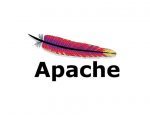
AWS Deployment Azure Deployment
Summary
This version of Apache is latest GA release of the new generation 2.4.x branch of Apache HTTPD . The Apache HTTPD package contains an open-source HTTP server.
Apache 2.4.x is the most widely used web server software. Developed and maintained by Apache Software Foundation. Apache 2.4.x is an open source software available for free. It runs on 67% of all web servers in the world. It is fast, reliable, and secure. It can be highly customized to meet the needs of many different environments by using extensions and modules. Most WordPress hosting providers use Apache as their web server software. However, WordPress can run on other web server software as well.
Highlights
Major Features of Apache Web Server
- Apache server is an open source web server.
- It can be installed on all operating systems like Linux, Windows, Unix, FreeBSD, Solaris, Mac OS X etc.
- It is a powerful, flexible, HTTP/1.1 compliant web server.
- This server is highly configurable and extensible with third party modules.
- It provides complete source code and comes with an unrestricted license.
- Apache supports some of the capabilities like CGI (Common Gateway Interface) and SSI (Server Side Includes), URL redirection, loading modules support, user authentication, proxy caching abilities etc.
AWS
Installation Instructions For CentOS
Installation Instructions For CentOS
Note: How to find PublicDNS in AWS Step 1) SSH Connection: To connect to the deployed instance, Please follow Instructions to Connect to CentOS instance on AWS Cloud 1) Download Putty. 2) Connect to the virtual machine using SSH key Refer this link:- Hostname: PublicDNS / IP of machine
- Port : 22
Azure
Installation Instructions For Ubuntu Installation Instructions For CentOS
Installation Instructions For Ubuntu
Note : How to find PublicDNS in Azure Step 1) SSH Connection: To connect to the deployed instance, Please follow Instructions to Connect to Ubuntu instance on Azure Cloud 1) Download Putty. 2) Connect to virtual machine using following SSH credentials :- Hostname: PublicDNS / IP of machine
- Port : 22
- Linux Machines: SSH Port – 22
- TCP : 8389
Installation Instructions For CentOS
Note : How to find PublicDNS in Azure Step 1) SSH Connection: To connect to the deployed instance, Please follow Instructions to Connect to CentOS instance on Azure Cloud 1) Download Putty. 2) Connect to virtual machine using following SSH credentials :- Host name: PublicDNS / IP of machine
- Port : 22
- Linux Machines: SSH Port – 22
- TCP : 8389
Videos
Apache Web Server
